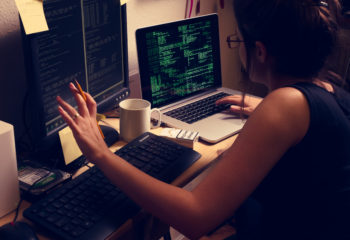Welcome to Our List of the Best Antivirus Software of 2019
Antivirus software protects computers and mobile devices from viruses and malware. Many of these malicious programs can be found in spam emails or infected online content. But viruses are constantly evolving and becoming more advanced. That makes having high-quality antivirus software to detect existing malware and scan for potential threats even more important. Anyone with a Mac or PC would be smart to invest in a top-rated antivirus program.
When considering how to choose the best antivirus software for your needs, you should keep both features and performance in mind. Most antivirus programs offer real-time security scans and automatic updates. But premium features like advanced firewalls and wireless network monitoring set some apart from the crowd. You should also look for software that doesn’t slow your computer down and an antivirus company that offers 24/7 support to answer any of your questions quickly and clearly.
How We Chose Antivirus Software for Our Recommended List
1) Essential Features
Our lives may have become easier due to Internet access but we’ve also become more susceptible to digital security threats. That’s why the best antivirus software doesn’t just detect and remove viruses and malware, but it also scans your computer to block potential threats. Every antivirus program on our recommended list includes the vital features you need to stay safe. And some even provide premium features to make your life easier.
2) Reasonable Prices
Different types of antivirus software provide varying levels of digital security. It all depends on the antivirus pricing package you choose for your needs. The top antivirus companies not only offer affordable prices but also give users a risk-free trial period to test the software out for themselves. All of our recommended antivirus reviews include information on the best pricing, money-back guarantees, and even free antivirus software options.
3) Excellent Performance
Antivirus programs should not only provide your computer with protection against viruses and malware. It should also keep your operating system secure without slowing it down. That’s why our recommended antivirus software works without you even knowing it’s running and doesn’t negatively impact your computer’s performance while you’re using it to browse the Web, play games, or finish a work project.
4) System Compatibility
One of the most common issues people have with installing computer software is finding out it’s not compatible with their operating system. While most modern antivirus programs fully support the latest versions of Windows or Apple OS, you might have some trouble if you’re using an older computer. That’s why we include operating system compatibility in all the reviews of our recommended antivirus software.
5) Helpful Tech Support
Even the best antivirus program can run into technical issues or come across a new virus or malware threat that they’ve never had to deal with before. That’s why we recommend antivirus software that comes complete with reliable customer support. Our antivirus reviews also let you know how you can reach each company for help, whether it’s by phone, email, or live chat via.