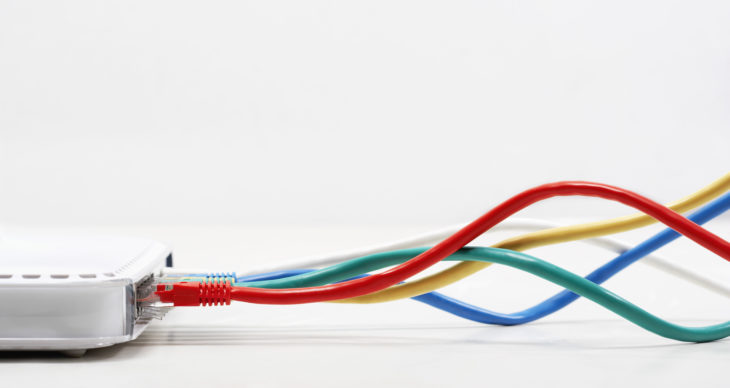What is Bandwidth in Web Hosting?
Generally, bandwidth is a term to measure the amount of web traffic and data allowed to flow between users and your website via the internet. When someone visits your website, the visitor’s computer downloads a certain amount of files from your website, which also reduces the bandwidth from your account. That means every time someone visits your website they automatically download a part of your website, which adds to the total bandwidth usage of your web hosting account.
What is Unlimited Bandwidth?
There’s no such thing as “unlimited” in unlimited bandwidth. That’s the reality that every web hosting provider hides from its customers. All web hosting providers maintain their servers and pay a lot of money for their bandwidth usage, so it doesn’t make sense to provide an “unlimited bandwidth” for their customers if they don’t get profits from their business.
What web hosting providers do is that they provide unlimited data for the average users as they will never reach the limit monthly. For example, a starter hosting plan that has 2GB bandwidth is suitable for startup websites. That means web hosting providers assume that you won’t reach the maximum bandwidth limit for your hosting plan.
Diagnostic Common Bandwidth Negative Effects
Once you exceed your bandwidth allocation, multiple problems could arise on your websites. And without the proper expertise and experience, it could degrade the performance of your website, which could lead to the loss of your visitors. To avoid that, here are the following things that you should avoid when you properly handle your bandwidth usage.
- Slow Website Performance
When you exceed your allotted bandwidth allocation from your web hosting plan, there are many factors that can affect your website’s performance. One major effect is the loading time of your website, which greatly affects the user’s experience on your website. Having poor performance on your website will also affect the ranking of your site. Most search engines prioritize high ranking websites that load faster.
- Traffic Spikes Impacted
If a huge traffic spike occurs on a shared server, there is a higher chance that most of its hosted websites will slow down or crash.
More Data Transferred Per Visit
To limit the bandwidth usage of your website, website owners should limit the size of their web pages. This means embedding large files like images, video clips, and many more would consume a great amount of bandwidth usage on your web hosting plan every time a user visits your website.
Emails Being Delayed At Relay
One downside of exceeding your bandwidth limit is the delay of your e-mail deliveries. Virus or malware can greatly affect the limitation of your bandwidth as it will create a script where it sends out mass emails from infected computers without your knowledge.
With that being said, you can follow that list and examine your website. If one of the problems on the list occurs on your website, fix it as soon as possible as it will greatly affect the performance of your website.
How to Optimize Bandwidth Usage?
We’ve already tackled some of the problems that can affect the bandwidth usage of your website. Now, let’s talk about how you can optimize your website and avoid consuming unnecessary data on your website’s bandwidth allocation.
- Limit the Number of Ads
Normally, putting ads on your website means generating more profit for you in the future. However, there are drawbacks to placing multiple ads on your website. Ads that have bigger images and complex scripts can degrade the performance and affect the loading time of your website, which pays a large toll on your bandwidth allocation. To optimize the performance and lessen your bandwidth usage, limit the ads you put on your website. Also, analyze the ads you put on each page and keep the best performing ad units.
- Limit the sizes of your images
Keep in mind that images on every web page play a major role in your bandwidth allocation. Bigger images mean a bigger amount of data are being added to your total bandwidth usage. To avoid it, utilize the HTML and CSS sprites. It’s a large image file where it collects all of your images next to each other. Also, take advantage of CSS codings. Instead of using a black image to cover your background, use the CSS code #000000 to cover your background in black without consuming data on your bandwidth allocation.
- Check the storage of PDF, DOCX, MP4, and MP3s
While hosting simple web pages doesn’t totally affect your bandwidth usage, it’s a different story if you allow your users to download files such as eBooks, PDF, DOCX, MP4, and MP3 from your websites. It can totally use up all the allocated bandwidth and affect the performance of your website. To avoid this happening, you can offload and cache the delivery of your files with a content delivery network (CDN) — caching on a CDN can avoid traffic spikes on your websites.
- Always update your Plugin to its newer version
It’s highly recommended to update your installed plugins. Outdated plugins can greatly affect server usage and also let your website prone to hackers and malware.
With all the great plugins and tools that are available today, it’s very tempting to install all of them on your website. However, keep in mind that every plugin and tool can affect the performance of your website and take a large toll on your bandwidth allocation. By following all the guidelines above, you’ll have the assurance to experience a more optimal website performance for all your visitors and drastically lower the bandwidth consumption of your hosting account.