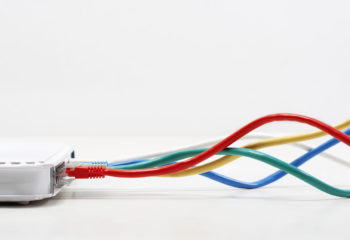Web Hosting Buyers Guide
Whether you’re looking to host a simple blog or show off your business, a website is essential! Putting your website online requires a high quality web host. Finding the best web hosting can be a lot harder than it looks due to all the technical terms and specifications often presented.
Fortunately, we’re here to help you break down the basics so you’ll be able to find a host tailored to your needs rather than leaving you with luck of the draw.
Do You Even Need a Web Host?
Not every web project necessarily needs full blown web hosting service. Simple blogs that don’t require a lot of customization, or features can get away with free WordPress.com hosting or use one of the other blogging platforms out there. Typically these sites put limits on using your own domain name.
If you’re looking to monetize their website, advertise a business, or build the coolest new brand, great web hosting is essential.
Before you begin searching, you should keep in mind the following questions to help guide your decision:
- How much traffic are you planning on generating? Thousands of visitors a month, or millions? Don’t worry if you’re not sure – but this will help figure out what packages you should be considering.
- Are you going to use Wix, WordPress, or another content management system? Many of the “website builders” include web hosting as part of their package.
- Do you plan to run more than one website?
- Are you capable of running the backend of the website, or are willing to hire someone to do so?
Types of Web Hosting
For those without a tech-savvy background, diving into the world of web hosting is a foray into a world of new acronyms and phrases that often seem meaningless. In the end, it comes down to a few key items we’ll help break down.
Web hosting is bucketed into a few different product offerings.
Shared Web Hosting is the most inexpensive and is typically what you’ll be looking to purchase. On a shared web host, your website will be on the same server as many other websites. (That’s why it’s called shared web hosting :)). Shared web hosting plans are the least expensive option, but do have some drawbacks. As you are sharing the same server with many other websites, the server’s CPU, memory, and bandwidth, and response times are all shared.
In a real-world example where this might become a concern, if a website on your server suddenly gets a significant amount of traffic, it can make your website (and others on the server) much slower.
Because your website is sharing a server with hundreds, or thousands of other websites, there are also security concerns you should take into consideration. If one website gets hacked, it could put your website at risk. Most of the reputable web hosts have ways to mitigate these issues, so it should not be a major concern for a small website.
With all of that being said, unless you have a need for a mission-critical website to be online at all times, or have some interesting hosting requirements (not typical), shared web hosting is your best bet.
Often you can find shared hosting plans for less than $10/month, including a domain name, and many shared web hosting companies offer incentives to sign up and secure a “longer-term.”
For example, a web host might charge $10 per month, but if you sign up (and pay) for a 36-month term, the monthly price will go down to only $5 per month.
Generally shared plans are often sold in a one-size-fits-all format, and that typically works for 99% of all use cases. Typically the differentiating factor between shared web hosting packages is the number of websites you can host on each plan.
The lowest shared plans usually offer support for only 1 domain, whereas a mid-level or higher offers support for unlimited domains.
Business Hosting is similar to a shared web hosting package but generally includes higher performance and fewer users on a shared server. This is great for small businesses who want a bit more speed and reliability, or it could be a great stepping stone from a shared web hosting package if your site starts getting popular. Business hosting plans can also offer more support or include a service level agreements. The definition of what actually makes a hosting package “business” will differ from host to host, so consider and compare carefully.
VPS hosting is an acronym for Virtual Private Server. This type of web host package is a significant upgrade in performance, reliability, and speed compared to shared web hosting but carries a much heavier tech burden to getting a website up and running.
Pro Tip: For those looking to simply get up and running and have limited tech experience, we do not recommend choosing a VPS for your website.
A VPS will typically include “root access.” This means you can log into your server, and perform any command, as an administrator or super user. With great power comes great responsibility.
You can easily delete your website or even important system files by accident. This truly is a virtual server, allowing more technical folks or web developers the ability to install custom software or applications. If you’re not comfortable in the command line, we recommend agaisnt purchasing a VPS to start. (If you don’t know what a command-line is, that is your indicator to proceed with caution! )
Generally, a VPS is designed for web developers, technical webmasters, or folks with a custom software need. Many web hosts do bundle administration or control panel software to help ease this burden, but these can still be complicated to setup without lots of hand holding.
VPS hosting accounts are actually are set up in a similar fashion to shared hosting, but instead of one server servicing many hundreds of users with a simplified control panel software, a VPS actually creates virtual servers on the same machine. It is up to you, the user, to determine whether you want to install control panel software or leave it bare. (Sometimes there is an additional cost to install this type of software). When comparing VPS options, you’ll be more inclined to pay attention and compare things like the number of CPUs, memory allocation, bandwidth, and IP addresses.
With all of that being said, a well configured VPS server will be incredibly faster than shared web hosting. For anyone considering building an e-commerce website, or has access to a knowledgable website developer, a VPS can bridge the priceing gap between shared hosting and a dedicated server.
Dedicated Hosting is where things really ramp up. When using a dedicated hosting service, your website has a server all to itself. This allows your website complete freedom to grow. They’re also rather expensive for obvious reasons, often starting at $150 per month or more. Similar to a VPS, dedicated servers are not designed for the faint of heart or novice website creator. These servers, like VPS accounts, offer unlimited potential but also have a significant learning curve.
Cloud Hosting is a new term that has popped up in recent years. Cloud hosting can mean many things to many different people, so, unfortunately, there isn’t a standard definition. Typically cloud hosting includes multiple redundancies. For example, your website might actually be on several different web servers and locations. This is great for reliability but could be overkill for a simple site.
WordPress Hosting is one of the newer types of hosting that has been becoming very popular, very quickly. If you have decided against utilizing a website builder such as Wix or Weebly, more likely than not your website will utilize the WordPress content management system (CMS).
WordPress hosting plans typically offer a streamlined control panel that integrates your web host’s billing and support system with easy to use WordPress. These plans will typically include tweaked performance specifically designed to increase the speed and reliability of WordPress. These plans will also cost a bit more compared to a shared web hosting plan.
Now that you know the different types of web hosting, let’s jump into the features and items you should consider while finding the best web host.
Web Page Speeds and Uptime
Web Page speed is an officially acknowledged factor in SEO (search engine optimization) and the statistics show that people are impatient enough that only a couple seconds of loading can cause them to leave a page.
Essentially if a page doesn’t load quickly enough then Google will penalize the page compared to a more speedy version for the same search term. On top of that, users will “bounce” at a higher rate which further hurts the search engine rankings and makes traffic less likely to stick around. In the world of web hosting, every millisecond counts!
A high quality web host will utilize speed tools such as file caching, SSD (Solid State Disks), specialize server optimizations and more.
Uptime, meaning the amount of time which your website is accessible to the internet, is also a significant and important factor to consider when choosing a web host. If your website is down, then your potential clients, customers, or readers won’t be able to find your website.
Pay special attention to the uptime guarantees provided by all web hosts. At first they seem mathematically sound but can fall apart when you crunch the numbers.
99% uptime sounds great, but could still lead to roughly two hours of downtime per week before you can make a claim for a refund or breach of contract. 99.9% is better, but if the downtime is measured yearly, that’s still 3 days per year the page can be down before you can do anything about it.
The exact figures of the guarantee will be outlined in the service level agreement. A wise customer will check the SLA and do the math before committing to a service. If server uptime is critically important to you, we recommend contacting a web host first to see what their policy states.
Content Management System (CMS) Support
WordPress, Wix, and Weebly are some examples of content management systems (CMS).
They’re widely used across the web and they simplify the process of page creation for those who haven’t spent time learning to code. As mentioned, if choosing Weebly or Wix, website hosting is included with their offerings.
For those choosing a more custom approach, most people can figure out the basics of the popular CMS and build a website within a few hours.
If you’re planning on using a CMS then you should look for a company that makes one-click install for your preferred platform part of the deal.
Email Addresses
Web hosts in the past bundled and include email offerings within a web hosting package. With email hosting, you can make [email protected] possible. For a business, this is an absolute must. Using your old Hotmail address from 1998 does not come across as professional.
We have been noticing a major decline in web hosts offering this as part of their packages in the past few years. Instead, they have started to resell premium offerings from Microsoft and Google. Both offerings are good but do come with tradeoffs and issues. These prices are typically around $5 per user, per month.
Despite this additional monthly cost, these offerings are actually a better solution as you’ll have the ability to move web hosts in the future without losing your emails. Additionally, these services typically have 100% uptime, so you’ll never miss an email, even if your website is down.
The Two Web Hosting Extras you NEED to Buy.
When registering a new domain name, you will be presented with an option for domain privacy. We highly recommend purchasing this option and recommend adding this cost into your budget.
Per official domain registration rules, when registering a new domain, all of your contact information is exposed to the world. This includes your name, phone number, physical address, and email address. Spammers and fake SEO companies will monitor for new domain registrations and start to call you within minutes.
We’ve registered a few domains to put this to the test and have received over 30-50 calls in the span of two weeks via Robo dials. We also received countless spam messages guaranteeing the #1 result on Google, and have also received postcards and junk mail at our addresses.
Domain privacy uses your web host’s contact information to hide your private information.
Another absolutely critical web hosting extra to purchase is an SSL certificate. Some web hosts include this for free, but regardless, your website should be secure from the start. Google now considers this a ranking factor, and for your user’s peace of mind, you should just have it. Would you ever make a purchase from a website without seeing the padlock in the address bar?
Bundled Extras
Extras really should be the last thing compared when looking at a hosting service but many times a person finds multiple services that meet their needs around the same price point.
When that’s the case it’s often the extra things that make a person sit up and take notice.
One of the most commonly available extras is advertising credits. Depending on the amount it can either feel like a con job or help you get some much-needed traffic in the earliest days of your website.
You may also be able to pick up a free domain name when signing up for a service, have additional built-in security options, or advanced support for one part or another of the process.
These extras should all come after considering the core parts of the service however and vary wildly between different web hosts.
Vetting Your Web Hosting Company
Companies vary wildly in their business practices. In addition to getting the right options, the wise customer will also vet the company itself to make sure they’re not a “fly-by-night” operation.
Package Variety
Most of the big names in the web hosting game offer all major types of web hosting to their customers and allow them to switch if they need to scale up as their business gains traction.
Being able to custom tailor a package for the amount of traffic and speed needed as time goes on is a big bonus. Switching companies is a major affair, especially for those not familiar with backend processes, and the page is going to be down for anywhere from hours to days while the domain name propagates on the new name servers.
A site owner with some forethought can avoid this problem altogether by using a company which already offers anything they might find themselves needing in the future.
For those who are planning on running multiple web pages it also pays off to make sure that you’ll be allowed enough domains to cover your projects. While some hosts may offer 10+ domains with their basic package, others may limit you to 1-3.
Customer Service
24/7 customer support is mandatory. If a company doesn’t offer it then you’ll have to wait to contact them if something happens with the site.
More than that, however, is how the company as a whole treats their customers. Great customer service can make a seemingly mediocre service absolutely great… or crash the expensive, feature-packed package that you invested in.
Online Reputation
When there’s something wrong with a hosting company you’ll hear about it. Webmasters are quite vocal on the internet any time that they run into problems with a company.
While the hosting service’s page is going to be covered in glowing reviews and praise it pays off to dig a little bit if you’re doubtful.
Web based forums dedicated to site creation or digital marketing are your best bet for getting honest opinions about a service. On the larger ones it’s unlikely you’ll even have to ask any questions yourself, the search feature will have it covered.
Term Length
Most web hosts offer great pricing that can be “locked in,” but then upon renewal the costs may increase substantially. We recommend stepping away from the idea of purchasing just one month’s hosting at a discount to get started, instead save up a bit and get as long as you can at the discounted price.
Among the common complaints about some hosts is the fact that it can be hard-to-impossible to get a domain name back from their name servers if the customer decides to jump ship.
Always pay special attention to the fine print. This is a vital part of your business, it’s in bad form to click past it like it’s the EULA on a mobile app. Knowledge is power… and it can also help to avoid making bad choices that will hurt you in the long run.
Security Measures
The most secure web hosting services offer a wide variety of different options for mitigating the effects of spam, potential denial-of-service attacks, and malware. You can set up all of this yourself with some time and knowledge.
Those who hold sensitive information or are running a shop directly off their website should consider built-in security an extremely high priority. All it takes is one breach of information and a business’ reputation can be absolutely devastated.
Even if someone doesn’t opt for a service which offers them it’s good practice to hire someone to look over the page before collecting any sensitive information.
User Friendliness
For those who aren’t web developers in their own right, the idea that some hosting services can be less than user friendly might not be at the top of their list.
But, the truth is that most people will be much happier with a graphical user interface like cPanel to simplify the process rather than having to crawl through FTP manually. Even the page of the host that’s being considered can make a big difference in how easy it is to get things done with the page, pay invoices, and other essential parts of managing the site.
One click installs for WordPress are common, with other content management services also being available to easily upload to the page in most cases. If you’re planning on using a CMS then being able to install it with one click instead of being forced to upload it manually saves a lot of time and effort.
cPanel is the most common GUI used by web hosting companies and it’s a good standard to roll with if you’ve never set up a web page before. It’s functional and easy-to-use while still allowing even advanced actions to be taken straight from the interface.
Average Costs
Cost can vary quite a bit depending on what kind of plan you need and what extras go with it.
If you’re planning on keeping your website around for some time to come it can pay off in a big way to pay for a year or more of hosting upfront.
On average you’ll need to add $10 for a .com, .net, or .org domain.
Other domains, such as .space, have rapidly been spreading but are still sometimes looked upon with suspicion by internet users. Be careful which you go with if your chosen domain is already taken.
It’s a good idea to factor in roughly $30 extra in case the hosting service you’re looking at charges for an SSL certificate, additional domains, or extra security features.
Monthly Costs
The average cost of a no-frills hosting plan runs from $3-$10/month. Often the customer will get an upfront discount for the first purchase and if you buy more than a month at a time you can further cut costs back. If you’re willing to purchase a year or more in the beginning you’ll probably find yourself on the lower end of the scale.
VPS hosting is more expensive, generally starting at $30/month for basic packages and can get over $50/mo depending on the hosting company and features offered.
Lastly, dedicated hosting will run north of $100/month. It’s an expensive option designed for large, heavily trafficked websites and as your site uses an entire server so the higher cost isn’t surprising. High-end dedicated servers can run up to $2,000/month but are unnecessary for most websites.
Total Costs
As you can see, the total cost varies wildly depending on what you’re looking for.
Once your initial discount is up the average pricing will look as follows:
- $8-12/month for shared hosting or $96-$144/year
- $30-50/month for VPS hosting or $360-$600/year
- $120-$1800/month for dedicated hosting or $1,440-$21,600/year
In addition, you’ll have to pay anywhere from $10-15/year for each domain name, particularly if you go with a TLD like .com or .net.
A web page which is just getting started would do well to avoid the high fees generated by a dedicated hosting plan. If you’re the exception to this rule and creating something like a software-as-a-service company then you’ll know already.
New businesses will do fine with a shared plan but businesses which are established offline may do well to start with a VPS.
It never hurts to start slow, even a shared plan can handle quite a bit of bandwidth before being bogged down.
When you’re beginning to count 10,000+ monthly visitors it’s probably time to start looking for an upgrade but ideally you’d be generating enough revenue to easily cover the costs by the time you get there.
What You Absolutely Need in a Web Hosting Service
We know, it’s all a bit complicated. If you still feel lost then just make sure that the service you’re looking for has all of the following and you’ll be in good shape:
Good ReputationReputations spread quickly on things as vital for business infrastructure on web hosting. If the majority of customers have no complaints it’s probably a safe bet you’ll be good to go.
The Correct Server Type for You, Both Now and Later – Most people will begin with either a shared or VPS server. However, you may need to expand to something bigger in the future so it pays off to look over the more expensive packages offered for when the time to upgrade arrives.
Included Domain Purchase It makes the customer’s life a lot easier when they can purchase a domain at the same time as hosting. If you purchase one off-site then you’ll have to do some fiddling with the nameservers to get everything going.
99.9% + Uptime99.9% uptime is the absolute minimum for someone who’s seriously trying to monetize their web page. Make sure to check the contract to see what the actual guarantee is, what it includes, and what you’ll be able to receive in compensation if they do go over the limit with downtime.
High Network Speeds Faster servers perform better and particularly slow ones will hurt your organic rankings on search engines. On top of that, people are more likely to leave without even seeing what you’re offering so speed should be a priority no matter what you’re doing.
Easy or Free SSL Certificates SSL certificates are pretty much a requirement rather than an option these days. Since 2018 Google flags all pages lacking it as unsafe, which seriously cuts organic traffic. In addition, most browsers will flag pages which lack it which decreases the end user’s trust of the page.
Everything else is pretty much on a case-by-case basis as long as you have all of the above included in your package.
Web Hosting Service FAQ
A: Not necessarily. Recognizable top level domains like .com and .net are still desirable because extensions like .space or .guru just look odd to people who’ve been using the internet for a long time. If you do opt for a less recognizable domain it’s doubly important to make sure that nothing looks sketchy on your website but it won’t have a direct effect on rankings in search engines.
Q: How many visitors can each type of web hosting handle??A: It really depends on the servers used by the web hosting company, but when you’re planning to upgrade in the future it helps to have some guidelines. Shared hosting is generally fine until you breach the 10,000/month visitor mark, VPS hosting can handle 30,000-50,000/month depending on the server used, and dedicated servers are really only limited by the server being used. These are only rough guidelines as the site being displayed and individual hosting company will also make a huge difference.
Q: Do shared hosting plans have any other limits?
A: Not all software can be run when you’re using a shared plan. The user may also run into issues with customizability if they’re planning on working on the backend server processes. For blogs and small businesses, it’s perfectly suitable, however, and it’s the ideal option for someone starting who plans on using WordPress or another website builder.
Q: If I have the capital should I just start with a dedicated web server?
A: No. Expensive doesn’t mean better in this case. VPS hosting can handle a lot of traffic if you’re careful about your web hosting company. If you actually need a dedicated server for your plans then go ahead, but most businesses will be best served with something cheaper. Dedicated servers usually also mean hiring someone to handle the backend of the website, driving the cost up even further than initially apparent.